Each tab at the top of CLARK‑IT’s™ MDS Control Screen provides direct access to functions required for entering – processing – tracking a MDS from inception to completion.
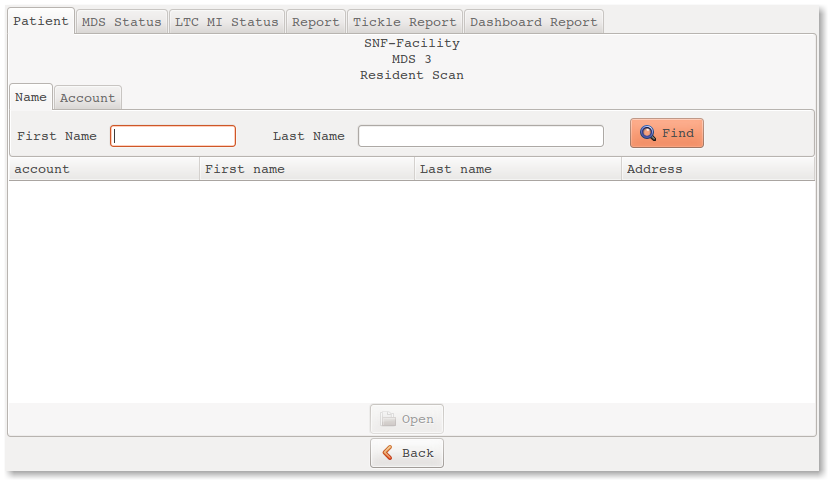
- Patient:
- This tab works on a single resident at a time.
- This is where you create / modify / and see all the history for a resident.
- MDS Status:
- This tab works on MDS’s by their status.
- MDS status groups are Entry, Queued, and Non-Accepted.
- Picking a status group, CLARK‑IT™ shows all MDSs with in that stage of processing and allows quick access to an individual resident’s MDS. With this feature, for example you will not lose any MDS which are created but not queued. They will all be in the Entry group.
- LTCMI’s Status:
- This tab works on all LTCMI forms by their status.
- LTCMI status groups are Entry, Queued, Pending, Rejected, and Non-Accepted.
- Picking a status group, CLARK‑IT™ shows all LTCMIs with in that stage of processing and allows quick access to an individual resident’s LTCMI. With this feature, for example, you will not miss any LTCMI which requires more documentation. They will all be in the Pending group.
- Reports:
- Quality Indicator Reports
- Submission Validation Reports
- Tickle Report:
- CLARK‑IT™ has a fully automated Tickler Report.
- Predicts the next MDS standard form required.
- Projects the date ranges allowed for the form.
- Will let you know when an extra MDS is required for billing, not just nursing, purposes.
- Dashboard Report:
- Informs management of changes in levels-of-care and associated changes in revenue as they are submitted.
- Allows management to adjust staffing to fit levels-of-care before billing has occurred.
