- Download for free the Open Source Enterprise Version of Oracle’s VirtualBox directly from Oracle’s Web Site by clicking here. The version you need is VirtualBox 4.3.8 for Windows host X86/amd64, as shown as step 1 of the snapshot below.
- After it is installed also add VirtualBox 4.3.8 Oracle VM VirtualBox Extension Pack — All supported platforms, as shown in step 2 of the snapshot below.
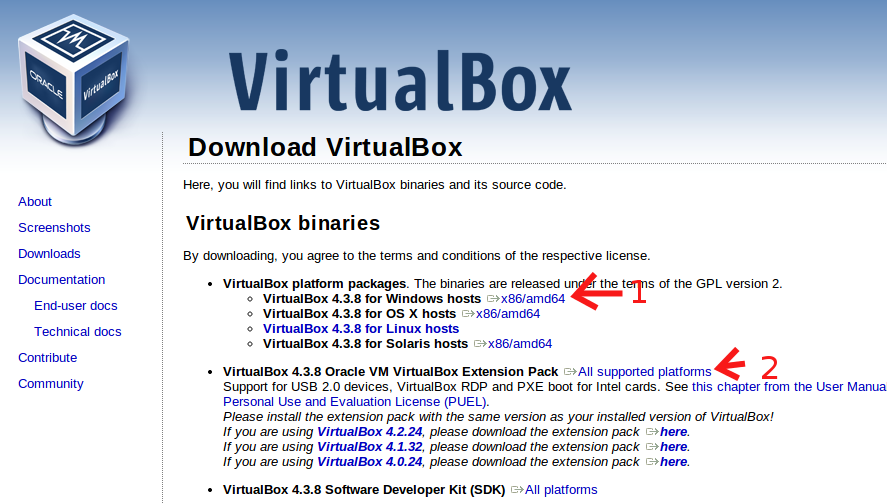
Oracle VirtualBox Site - Oracle’s License is free use of the Downloads as long as you download each copy directly to your system for your personal use. Please review Oracle’s Personal Use License. Download it to each system you have Windows running on that you wish to run CLARK‑IT™ Software.
Health Care Financial Service
Increase Net Revenue.
Improve Staff Efficiency.
Reduce Business Expense.
Purchase Only What You Need.
Persay hosts: |
 | |
| CLARK‑IT™ is Persay's proprietary software tool designed to fully manage the MDS 3.0, Accounts Receivable with electronic billing, Accounts Payable, Payroll, and General Ledger functions of the Health Care Industry. | ||
| Persay provides a suite of integrated services including hosting, billing and consulting. These services are provided with scalability needed to make any size facility more profitable: | ||
|
| ||
P.O. Box 1914Quitman, Tx 75783 Telephone (903) 570-9865 | ||