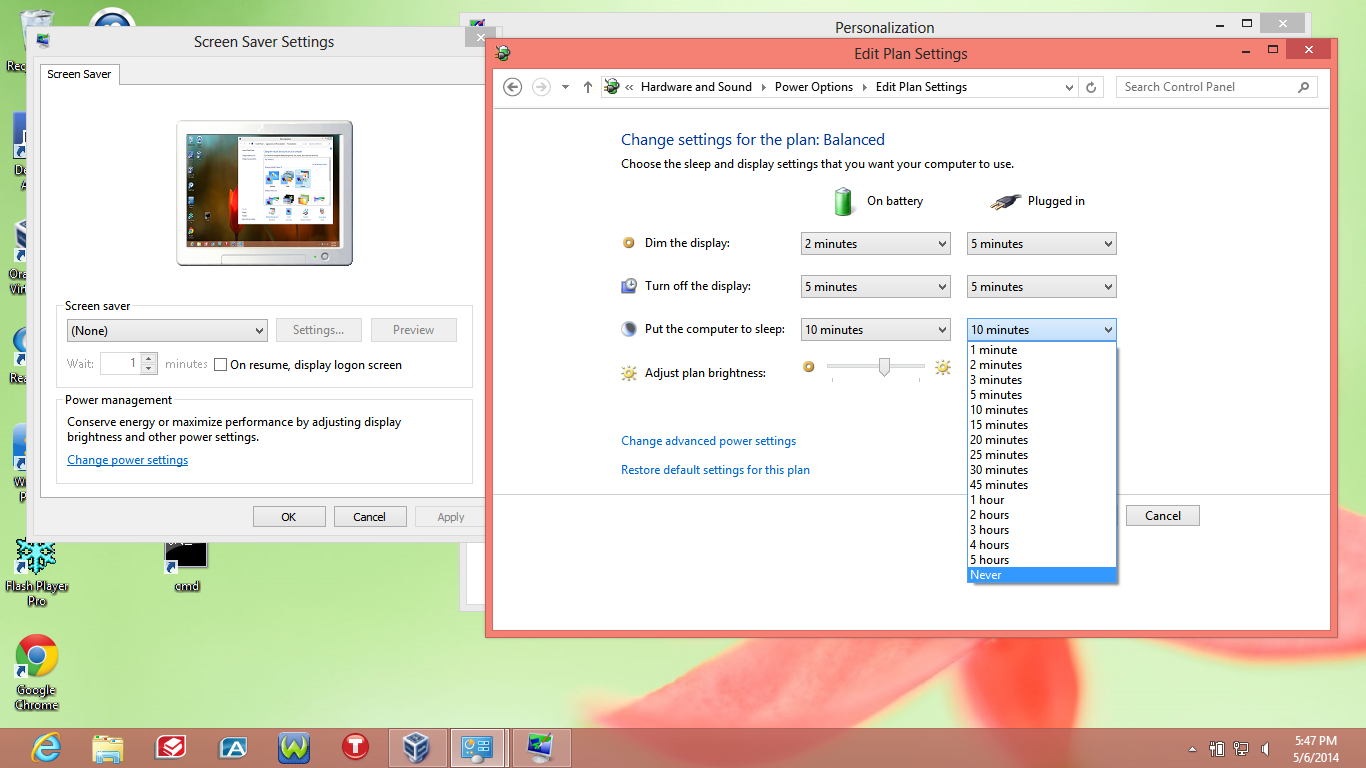Windows Require Sleep and Hibernate setting changed to keep from dropping the secure connection with the Linux Terminal Server. The standard settings are far to short. Once shut down, the virtual system will appear to be frozen. To become interactive again, a reboot of the virtual system is required.
Each Windows versions has such settings in a different place. To set Windows 8, Right Click the Mouse on the Desktop and select personalize 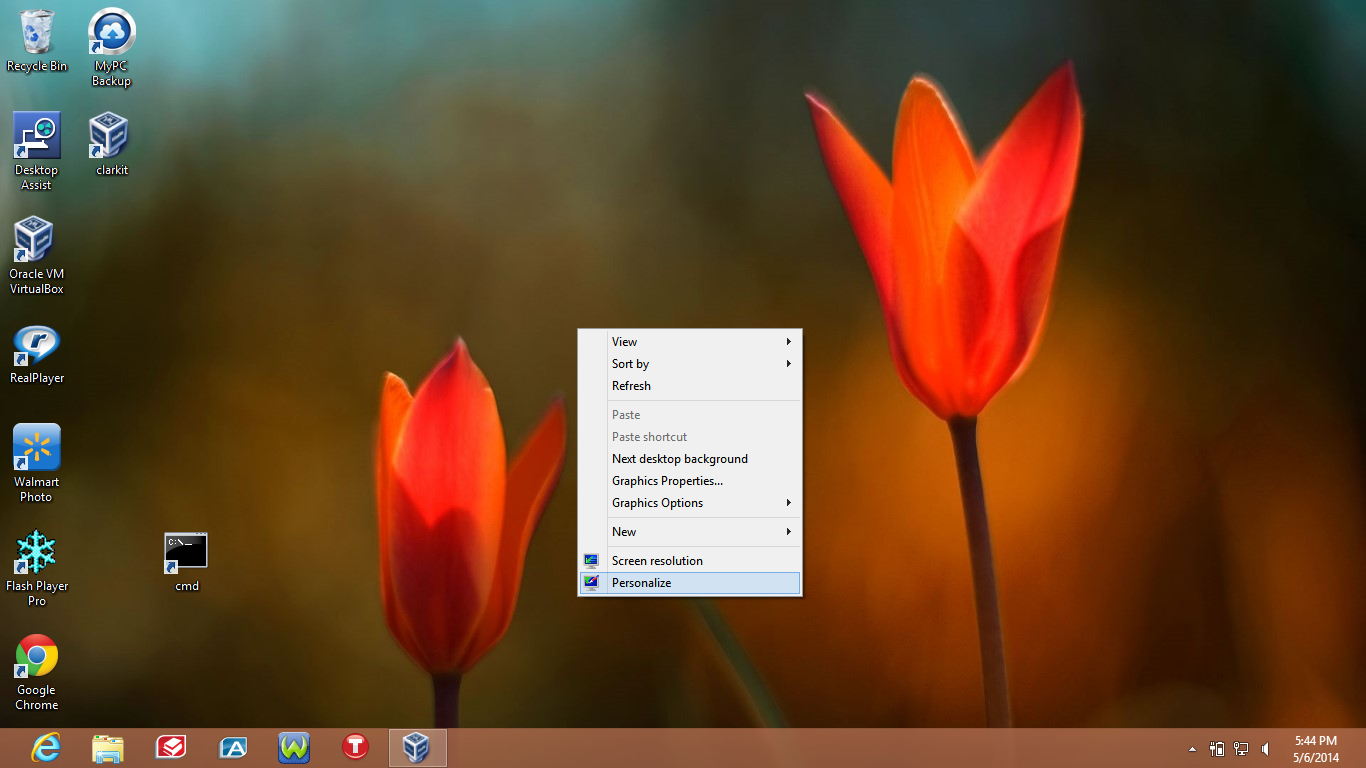
On the lower right click on Screen Saver, then on the Screen saver Settings Click on Change Power Settings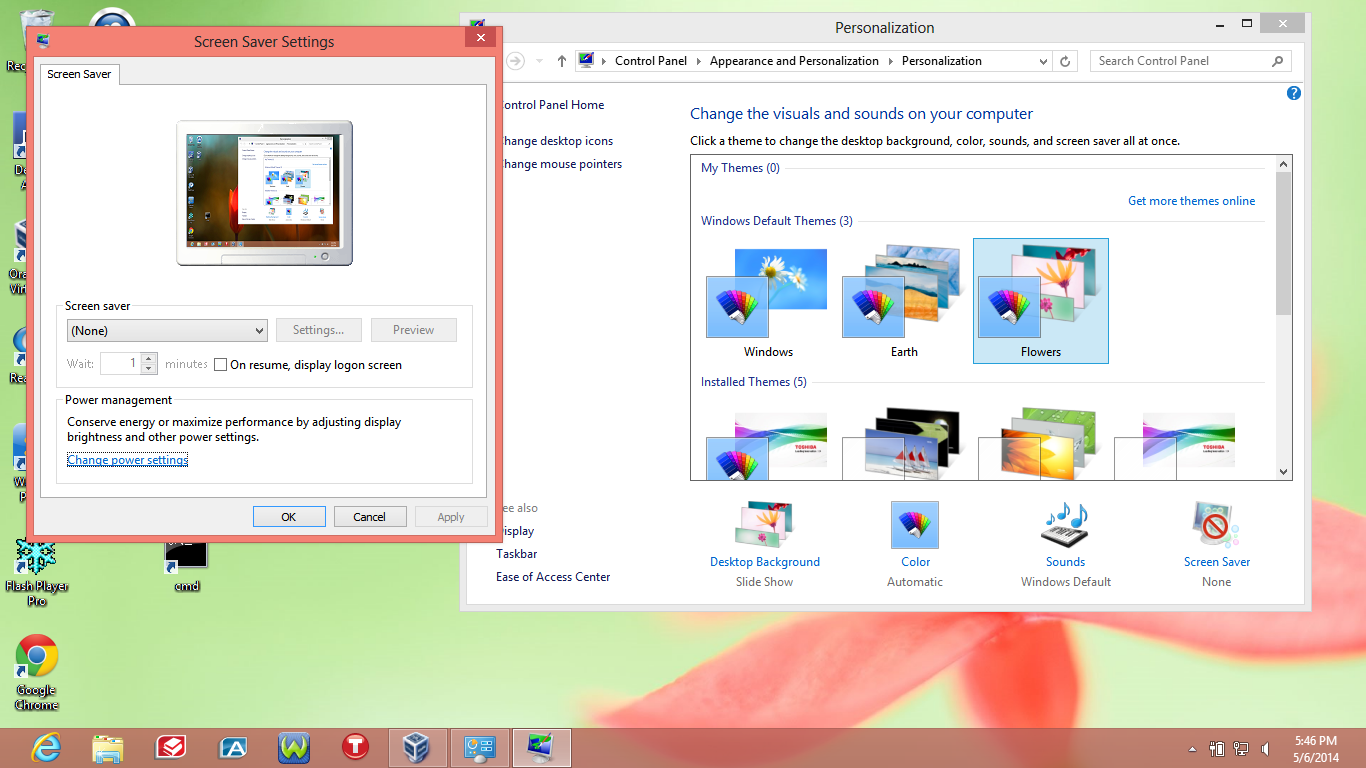
On the Power Options, left margin click on Change when the computer sleeps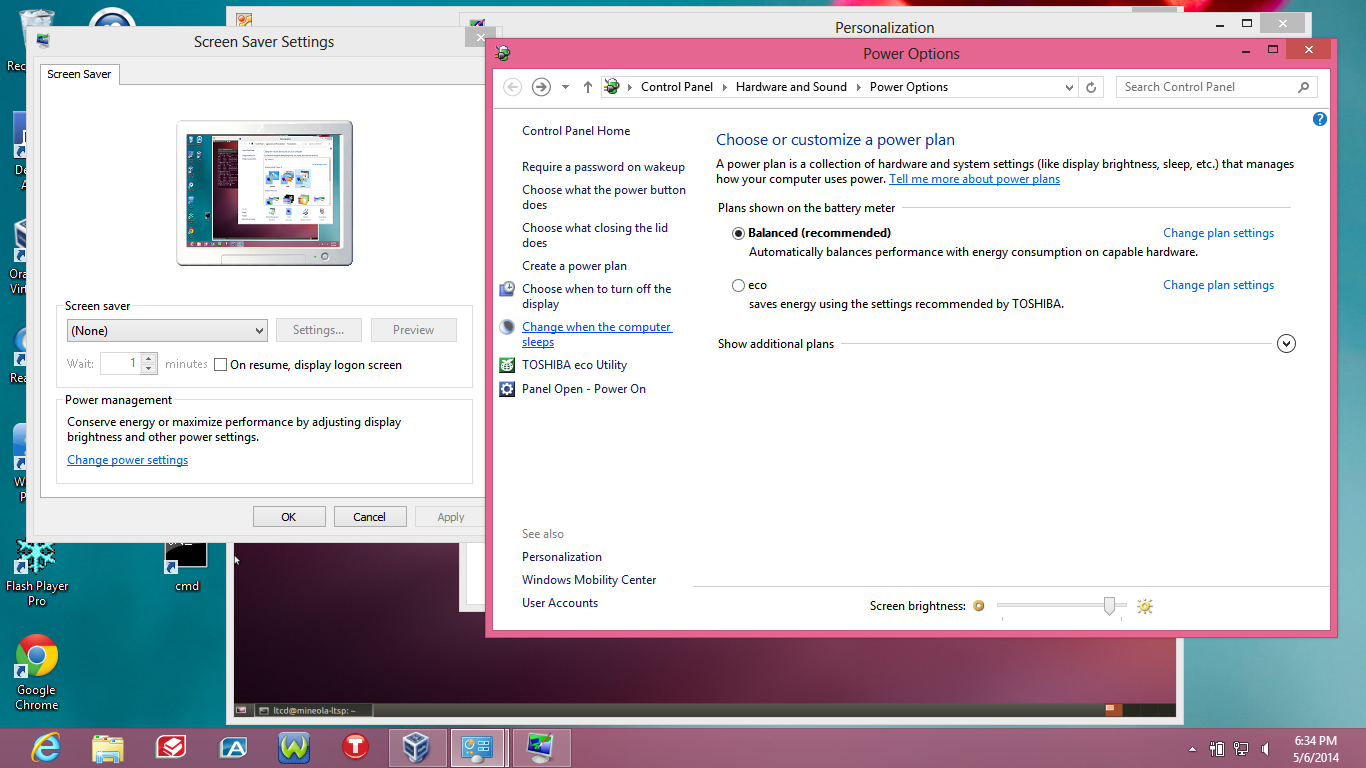
From the Drop Down box under Plugged in Put the Computer to Sleep, pick the time appropriate for your use, and confirm entry. If windows sleeps, the Linux Terminal Server, will disconnect. Once disconnected you will have to restart the virtual system.