Each tab at the top of CLARK‑IT’s™ Care Plan Control Screen provides direct access to functions required for entering and relating to MDS
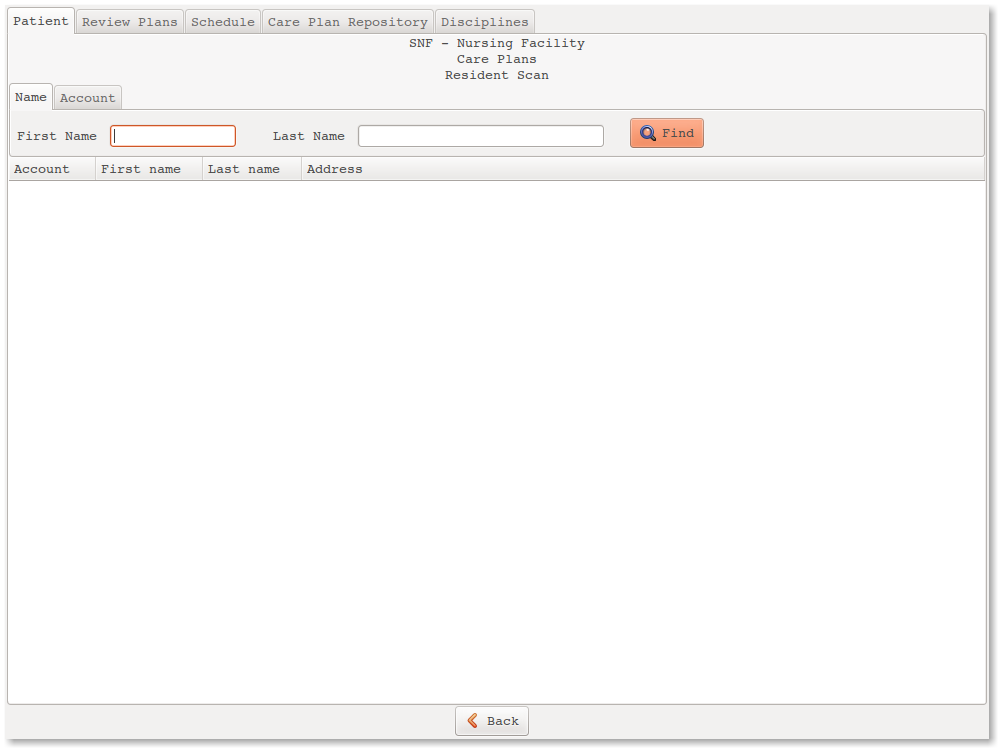
- Patient
- This tab works on a single resident at a time.
- This is where you create / modify and see all care plans for a resident
- Review Plans
- This tab displays all residents in order by the review date for a particular Care Plan
- While most Care Plans are reviewed at the quarter mark, this feature allow you to check on specific plans at a asynchronous time
- This allows management to know all plans are reviewed timely and not dropping a plan from review
- Schedule
- This tab prints a roster of scheduled review plans by date a month in advance
- Care Plan Repository
- CLARK‑IT’s™ keeps a general group of Plans which are loadable on a resident in a repository
- Each Care Plan once loaded to a resident will then be fine tuned to the resident
- Disciplines
- CLARK‑IT’s™ keeps a list of Disciplines to save typing a lot of repeating entries
