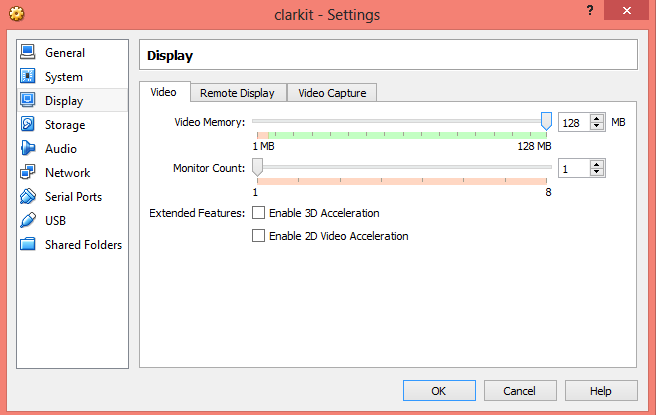Customize the Virtual Machine as follows:
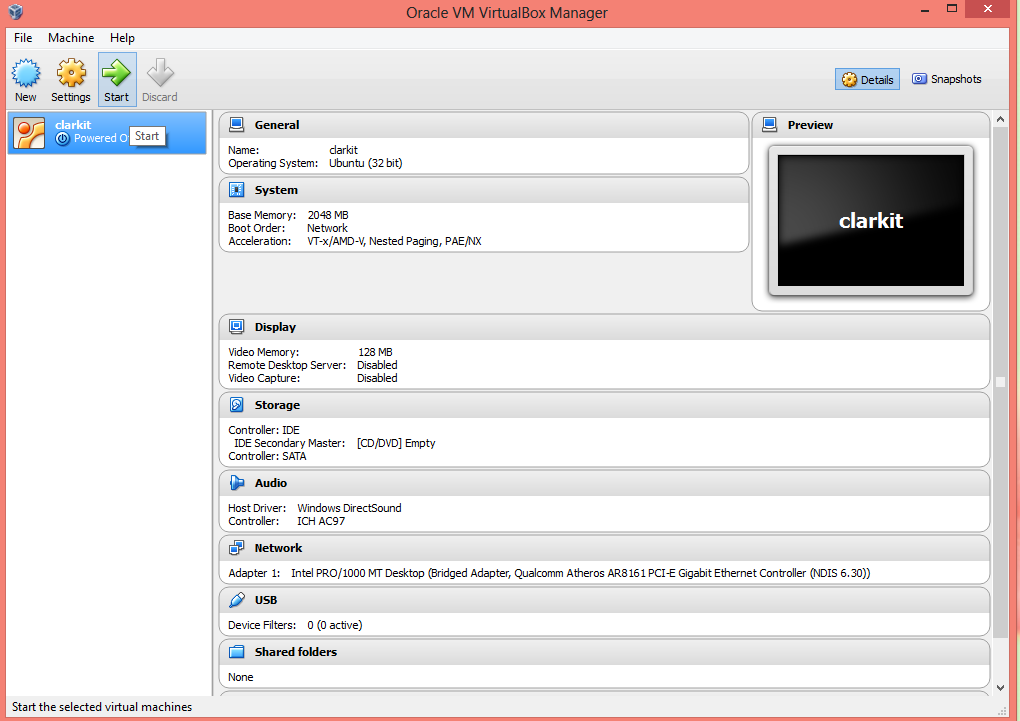
- Click on the Heading ‘General’ and edit the pop up as shown then OK. This section sets up the mouse to be seamless between operating systems and attempts to remember customization settings between usage automatically.
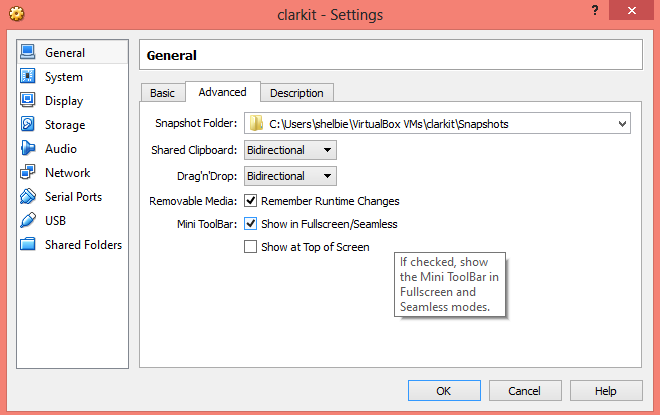
Advanced General Settings - Click on the Heading ‘System’ and edit the pop up as shown then OK. Be sure the memory size is 2048 MB, you are to boot only over the Network and the hardware clock is UTC time.
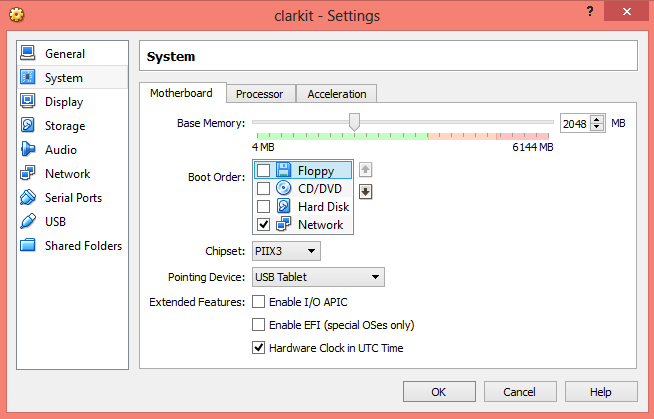
System Mother Board Options” - Click on the Heading ‘Network’ and edit the pop up as shown then OK. Enable the Network adapter and set it to Bridged Adapter. Your System Administrator will need to place a static IP to this adapter.
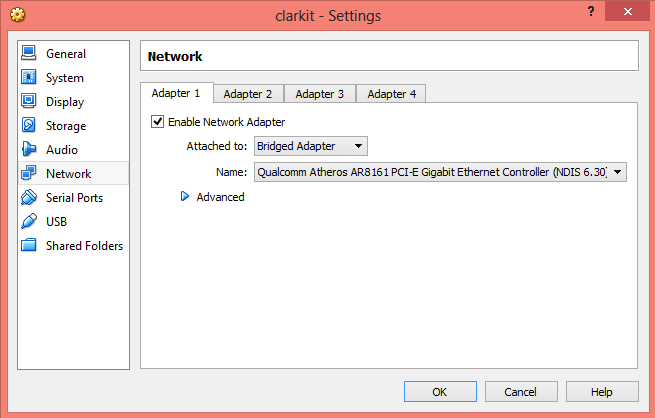
Network Card - Click on the Heading ‘Display’ and edit the pop up as shown then OK. Pick 128 MB for the video Memory.