If you need USB devices such as a Scanner or a NFC Time Badge reader customize the system as fillows:
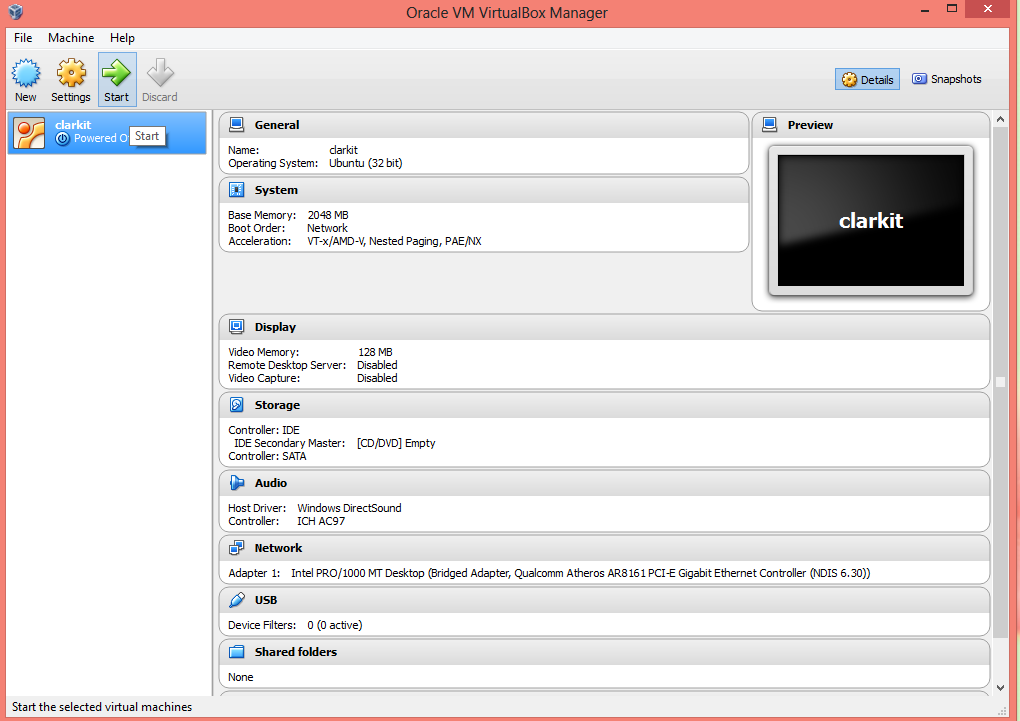
- click on the Heading ‘USB’ and on the pop up select the icon ‘+’ as shown by the red arrow.
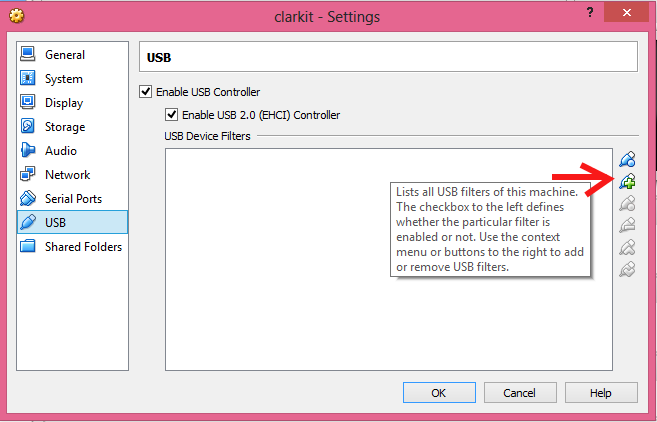
USB Selection - The Pop Up 04C5:11FC is the USB name for a fujitsu fi-6110 scanner select it as shown.
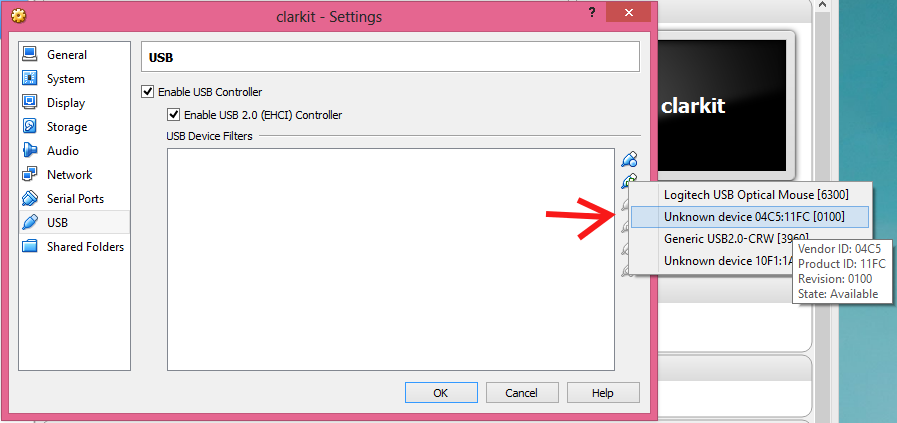
Selecting USB Fujitsu fi-6110″ - After Selecting the unknown device 04C5:11FC Fujitsu fi-6110 press OK.
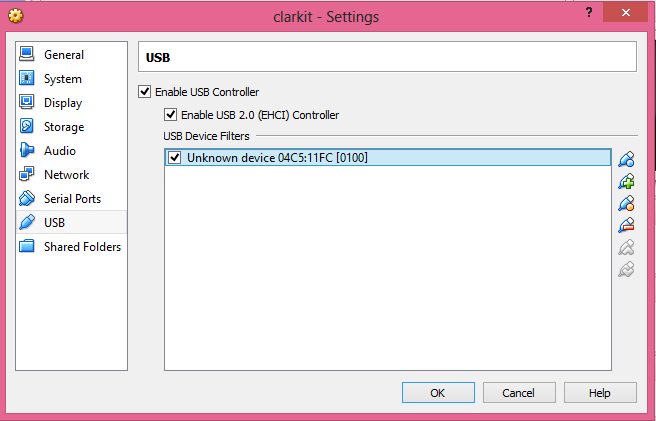
Fujitsu fi-6110 selected - The Pop Up 072f:2200 is the USB name for Advanced Card Systems, Ltd NFC card reader select it as you did with the Scanner and press OK.
Add any other USB required devices as necessary. Devices can be added and deleted at any time
