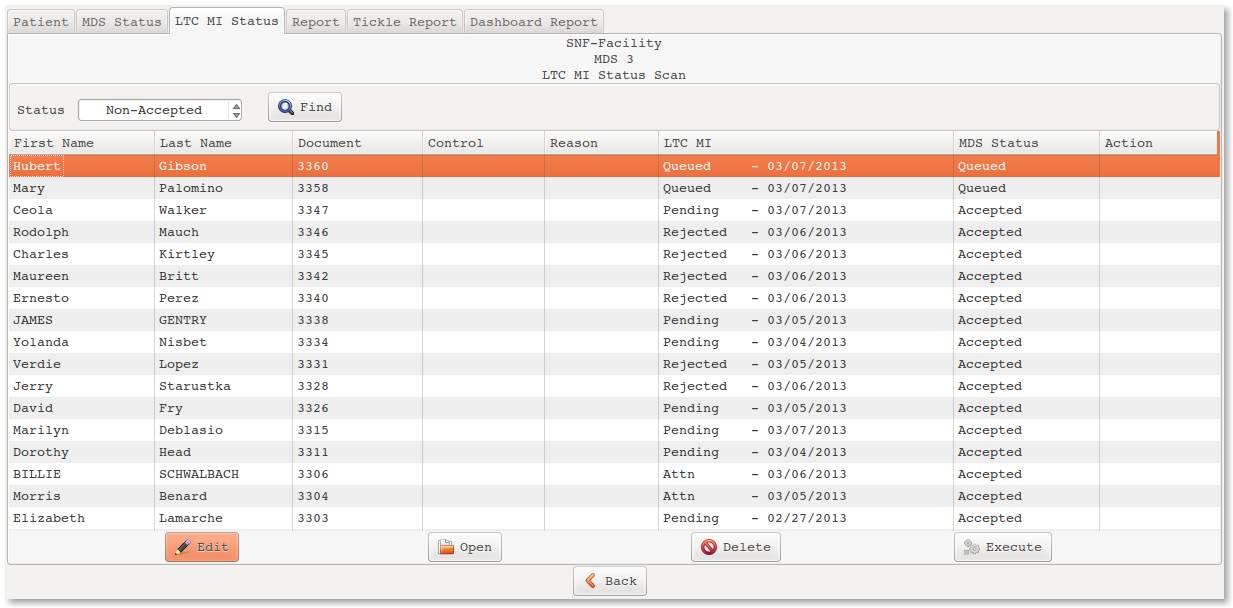- Persay, Long Term Care Software, Nursing Home Software, Bookkeeping and Insurance Billing Service, CLARKIT™ SNF
Friday, 19 April 2024 - 15:54
- Publications
- Comments
LTCMI Status Screen
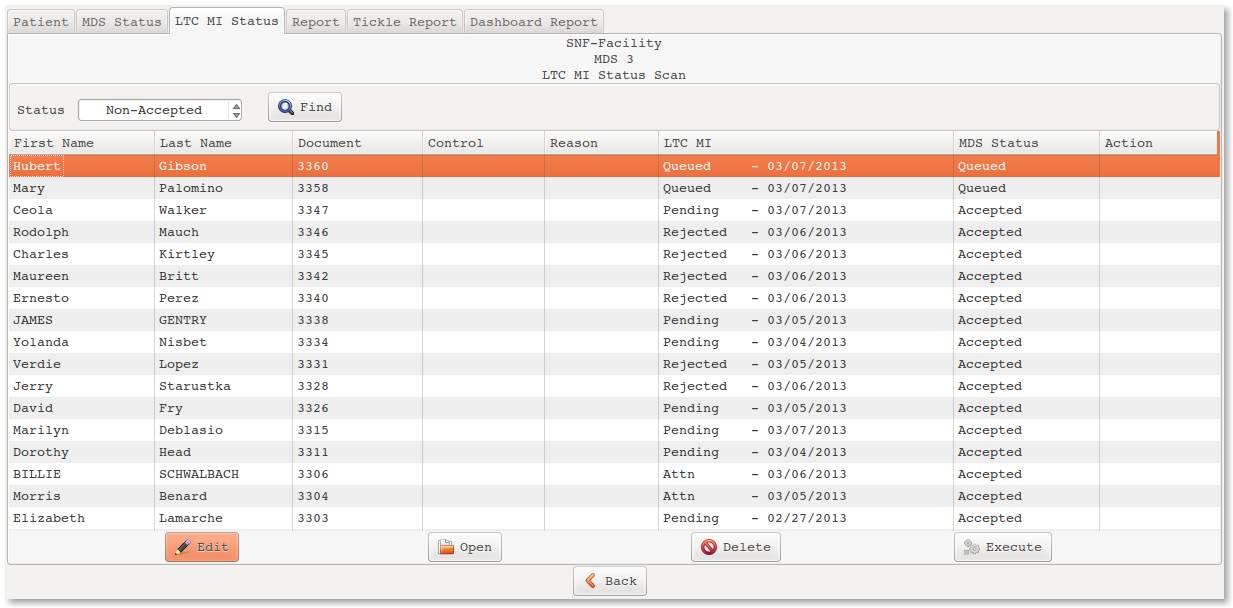
- LTCMI’s during processing are grouped.
- Groups consist of ‘Entry’, ‘Queued’, ‘Pending’, ‘Rejected’.
- CLARK‑IT™ presents all LTCMIs belonging to a group at once.
- Selecting a single LTCMI allows direct access to it, as if selected from the residents’s account.
- Use of the Action column allows many processing tasks to be completed at once.
- Upon selecting a particular LTCMI a Drop Down Menu will present:
- Printing
- Queuing
- Viewing Validation Errors
- Once all processing tasks are selected, pressing the Execute button puts them all into action