Enter a residents name in the dialogue box and press find. Highlight the particular resident and press open.
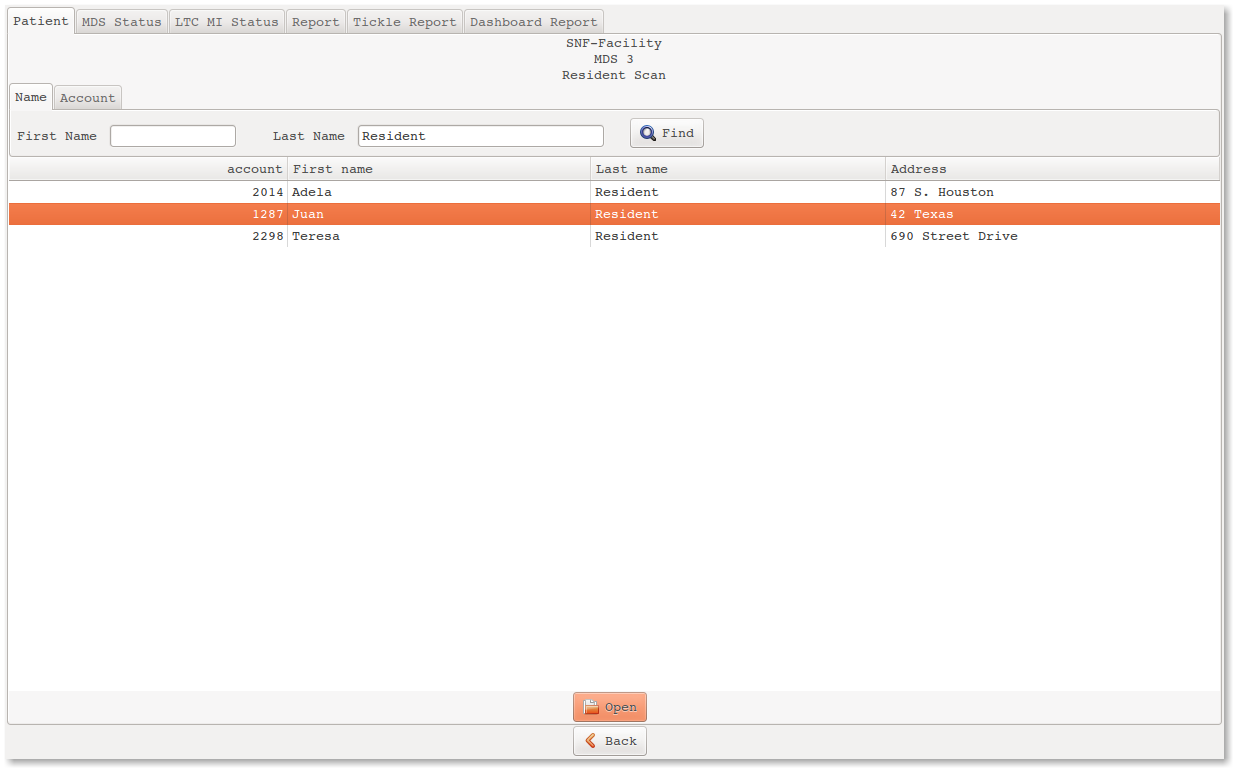
Once the resident is selected, the screen will populate with all the MDS information on this particular resident. Each tab at the top of this screen provides additional functions required to track and process the MDS / LTCMI information.
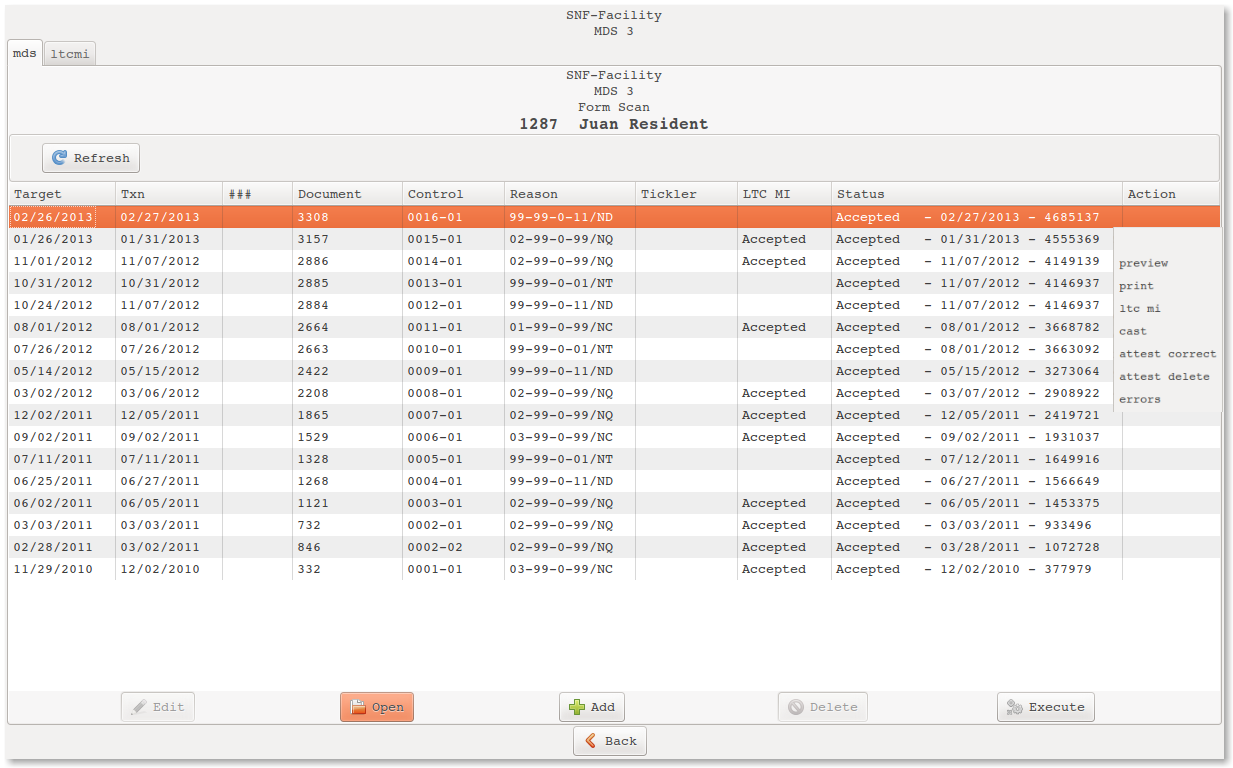
- MDS:
- Screen is populated with all the MDS submissions and status.
- To create a new MDS on this resident, press the ADD button.
- Edit an MDS by selecting one then pressing EDIT button
- Use the Action column to select ‘Create an LTCMI – Print – Queue – View Validation Errors’ from a drop down menu, for this particular MDS. Pressing the Execute button completes the task.
- Once a MDS has been selected there are additional buttons to scan in the ‘soft chart’ associated with this MDS, to allow an off-site MDS Consultant to review the MDS for consistency and completeness
- LTCMI:
- LTCMI processing
